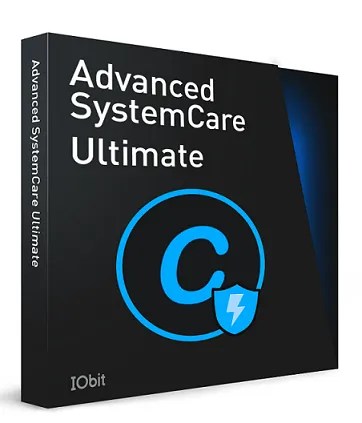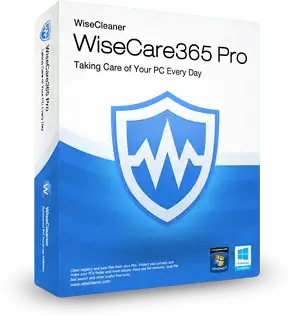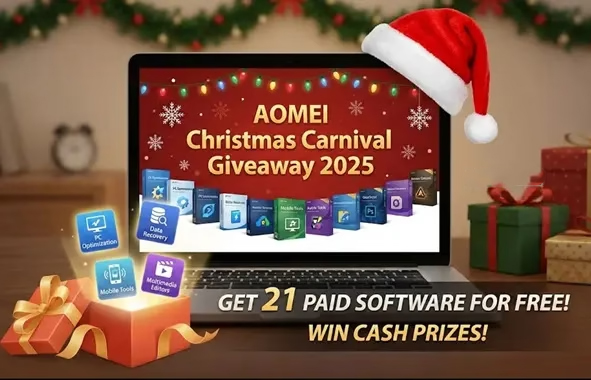Nero AI Video Upscaler PRO 365 هو برنامج بسيط وسهل الاستخدام لتحسين جودة الفيديو بالذكاء الاصطناعي لأجهزة الكمبيوتر التي تعمل بنظام Windows. يمكنك تحسين جودة مقاطع الفيديو الخاصة بك بسهولة وسرعة.
يتم بيع هذا البرنامج عادةً بسعر 64.95 دولارًا أمريكيًا، ولكنه متاح حاليًا مجانًا بفضل مجلة CHIP Computer Magazine لفترة محدودة.

يتبرع:
- Visit either this giveaway page or this giveaway page.
- Click “Register” after entering your email address.
- The next step is to look in your inbox for a license code that Nero has sent you. Copy the code.
- The full installer can be downloaded at the following URL:https://www.nero.com/download.php
- Launch the software after installation and sign in with your Nero account (if you haven’t done so already, create an account).
- After you’ve logged in, go to the top right corner, click on the “User” icon, and then choose “Enter Activation Code.”
- Enter the activation code you received and hit the “ACTIVATE NOW” button to finish. And that’s it!

About Nero AI Video Upscaler PRO 365:
Thanks to upscaling features, users now have an even greater ability to edit their movies in post-processing, allowing them to enhance the quality of their videos after the fact.
With Nero AI Video Upscaler, users can enjoy the benefits of AI with little effort while still getting outstanding results. The program takes a decidedly minimalist approach.
Although the interface isn’t novel, it does a decent job of directing you to make your videos clearer. Upload your video and choose between three AI models: fast, animated, or realistic.
Fast should be the most efficient, while still producing excellent results. For realistic content, it’s better to use algorithms that aggressively raise sharpness and clarity, while animated or drawn content works well with these types of algorithms.
If you want the AI upscaler to focus on the right areas of your video, trimming it first is a beneficial idea.

The application supports up to 8K; therefore, the upscaling resolution is crucial. Be mindful that higher resolutions can result in larger file sizes and longer processing times, so pick a resolution that suits your needs.
Key Features:
- With AI Video Upscaler, you can restore old or blurry videos to their former glory.
- Elevate your videos to 4K: With just one click, you can instantly improve your videos’ resolution and quality.
- Incorporate real-life events into the videos. Adding real elements to your videos will make them look more lifelike.
- With the sharpen blur feature, you can reduce blurriness and increase clarity in your videos.
- Enhancing videos can be as simple as following these three steps: add, edit, and upscale.
- Fully compatible with Nero Record Stick, record and import videos effortlessly.
- With super-resolution enhancement, you can increase your videos’ quality by a factor of two or four.
- Get your videos looking excellent again by removing grain and noise.
- Three artificial intelligence models: Pick a model that fits your project’s requirements—fast, animated, or realistic.
- Clip Selection: Enhance individual segments without trimming the entire video.
- يدعم مجموعة واسعة من تنسيقات الفيديو: يتوافق هذا البرنامج مع تنسيقات فيديو مختلفة. ومن بينها 3GP وASF وAVI وMPEG-4 و Matroska و DV وH.264 وH.263 وMJPEG وWMV وHEVC وAV1 وVP9 وMPEG-2.